Share this
Using Motion Graphics and Instructional Design to Create Videos That Stick
by Eren Gümüşel on Nov 28, 2024 8:05:30 AM
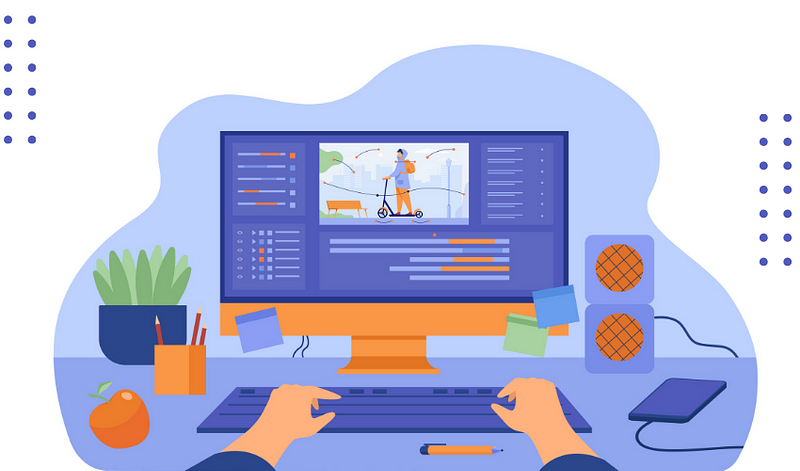
Using Motion Graphics and Instructional Design to Create Videos That Stick
In the rapidly evolving world of digital learning, creating memorable educational content is both an art and a science. Motion graphics and instructional design have emerged as powerful tools that transform ordinary educational videos into engaging, impactful learning experiences that truly resonate with viewers.
The Science of Memorable Learning
Our brains are wired to process visual information much faster than text. Research shows that:
- 65% of people are visual learners
- Viewers retain 95% of a message when watched in video format
- Visual information is processed 60,000 times faster than text
Motion graphics bridge the gap between complex information and human comprehension, making learning not just easier, but genuinely enjoyable.
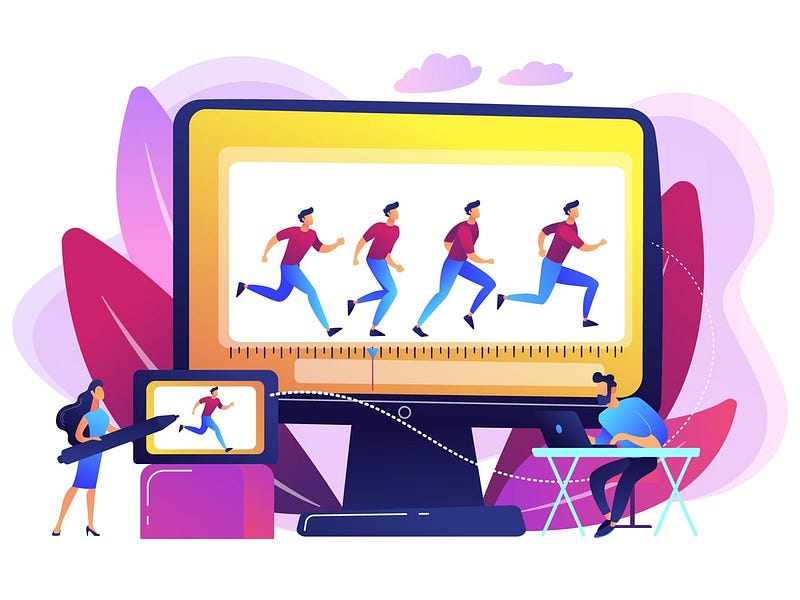
Understanding Motion Graphics in Education
What Are Motion Graphics?
Motion graphics are animated graphic design that brings static graphics to life through:
- Movement
- Transitions
- Visual storytelling
- Dynamic visual explanations
Why They Work
- Simplify complex concepts
- Maintain viewer attention
- Create emotional connections
- Break down information into digestible segments
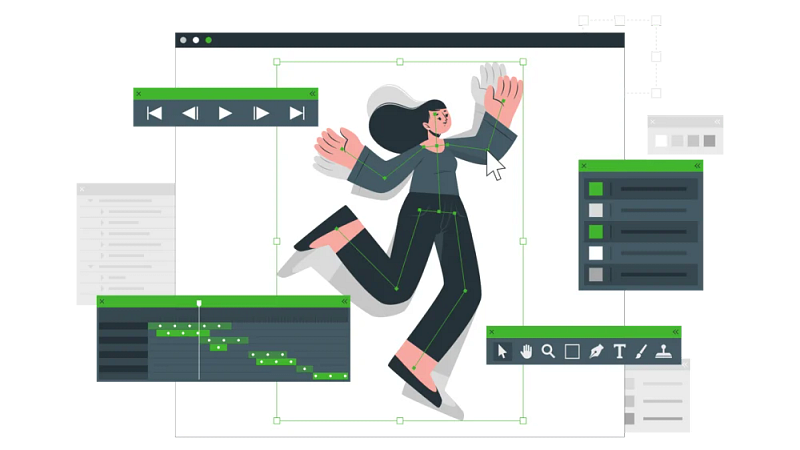
Instructional Design Principles
1. Cognitive Load Theory
- Break complex information into smaller chunks
- Use visual cues to guide learning
- Avoid overwhelming the viewer
- Create a clear cognitive pathway
2. Multimedia Learning Principle
Developed by Dr. Richard Mayer, this principle suggests:
- Combine words and graphics
- Eliminate unnecessary information
- Create coherent visual narratives
- Align audio and visual elements
Crafting Effective Educational Videos
Key Components
Storytelling
- Create a narrative arc
- Use relatable characters or scenarios
- Connect emotionally with the audience
Visual Hierarchy
- Guide viewer’s attention
- Use color, size, and movement strategically
- Emphasize key information
Consistent Branding
- Maintain visual consistency
- Use brand colors and styles
- Create a recognizable visual identity
Technical Considerations
Tools and Software
- Adobe After Effects
- Blender
- Cinema 4D
- Vyond
- Plotagon
- Animaker
Design Principles
- Simplicity is key
- Use clean, minimalist designs
- Ensure readability
- Create smooth, intuitive transitions

Color Psychology in Learning
Color Impact
- Blue: Calm, trustworthy
- Green: Growth, learning
- Yellow: Optimism, energy
- Red: Urgency, importance
- Orange: Creativity, enthusiasm
Types of Motion Graphics
- Kinetic Typography
- Infographic Animations
- Character-Driven Narratives
- Abstract Conceptual Animations
- Data Visualization
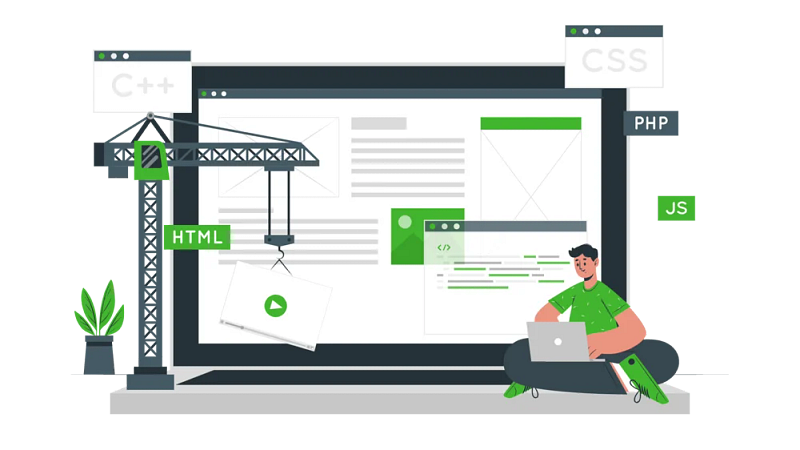
Animation Principles
- Anticipation
- Squash and stretch
- Timing and spacing
- Follow-through
- Exaggeration
Common Mistakes to Avoid
- Overcomplicating visuals
- Inconsistent design
- Ignoring accessibility
- Neglecting sound design
- Poor pacing
Emerging Technologies
- AI-generated animations
- Interactive motion graphics
- Virtual Reality integration
- Personalized learning paths
- Real-time rendering
Case Studies
- TED-Ed animated lessons
- Kurzgesagt YouTube channel
- Khan Academy explainer videos
- Coursera motion graphic courses
Step-by-Step Process
- Define learning objectives
- Storyboard your content
- Design visual elements
- Animate with purpose
- Add narration
- Review and iterate
Design for All Learners
- Closed captions
- Color-blind friendly palettes
- Screen reader compatibility
- Multiple language support
Conclusion
Motion graphics and instructional design are more than just visual tricks — they’re powerful educational tools that transform how we learn. By understanding cognitive principles, leveraging technology, and focusing on human-centered design, we can create educational videos that don’t just inform, but truly inspire.
Ready to revolutionize your educational content? Start by:
- Studying successful motion graphic examples
- Experimenting with design tools
- Prioritizing learner experience
- Continuously learning and adapting
The future of learning is dynamic, visual, and deeply engaging. Are you prepared to lead the way?
Share this
- January 2025 (1)
- December 2024 (18)
- November 2024 (21)
- May 2024 (1)
- April 2024 (1)
- March 2024 (1)
- January 2024 (1)
- December 2023 (2)
- November 2023 (2)
- October 2023 (1)
- September 2023 (3)
- August 2023 (2)
- July 2023 (1)
- May 2023 (1)
- April 2023 (1)
- January 2023 (2)
- December 2022 (4)
- November 2022 (2)
- October 2022 (3)
