Share this
The Art of Teaching: How Motion Design Transforms Instruction
by Damlanur Sürek & Batuhan Ünlü on Nov 3, 2023 10:52:04 AM
Instructional design is the process of creating learning experiences that are effective and engaging. It involves a variety of activities, such as identifying learning objectives, selecting instructional methods, and developing assessment tools.
Motion design is the art of creating visual communication that uses motion and animation to tell a story or convey information. It is a powerful tool that can be used to enhance learning experiences in a number of ways.
Understanding Motion Design in Education
Motion design can be used to:
- Cater to different learning styles: Visual learners can benefit from animated infographics and videos, while auditory learners can benefit from audio narration and interactive simulations.
- Simplify complex concepts: Motion design can help to make abstract ideas more tangible by breaking them down into smaller, easy to understand steps.
- Enhance storytelling: Motion design can be used to create immersive learning narratives that engage learners and help them to better understand the material.
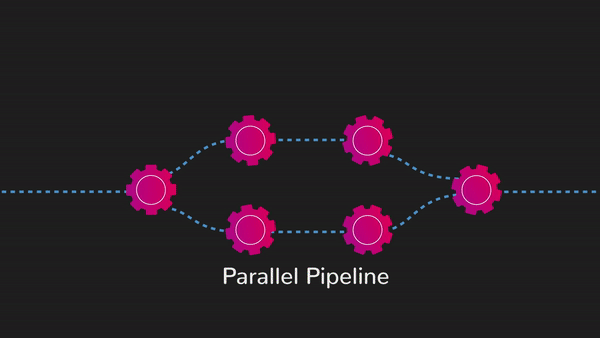
Benefits of Integrating Motion Design into Instructional Design
The benefits of integrating motion design into instructional design include:
- Increased engagement: Motion design can help to keep learners engaged by providing them with visually stimulating and interactive content.
- Improved learning outcomes: Motion design can help learners to better understand the material by making it more visually appealing and easier to understand.
- Increased retention: Motion design can help learners to retain information by making it more memorable and easier to recall.
Strategies for Incorporating Motion Design
Here are some strategies for incorporating motion design into instructional design:
- Align motion design with instructional objectives and goals. Make sure that the motion design elements you use are relevant to the learning objectives and will help learners achieve the desired outcomes.
- Collaborate with instructional designers, subject-matter experts, and motion designers. This will ensure that the motion design is effective and meets the needs of learners and the instructional goals.
- Use a variety of motion design elements. This will help to keep learners engaged and make the learning experience more enjoyable.
- Address potential challenges. There are a few potential challenges to integrating motion design into instructional design, such as technical limitations, accessibility concerns, and the risk of overstimulation. It is important to be aware of these challenges and to develop strategies for overcoming them.

Case Studies: Successful Integration of Motion Design
Here are a few examples of educational platforms, courses, or modules that have effectively integrated motion design:
- Codecademy: Codecademy offers a variety of interactive coding tutorials that use motion design to explain complex concepts in a clear and concise way. For example, their HTML and CSS tutorial uses motion design to show how HTML and CSS elements can be used to create a website.
- Khan Academy: Khan Academy offers a variety of animated tutorials that explain complex concepts in a clear and concise way. For example, their AP Physics C: Mechanics tutorial uses motion design to show Newton's laws of motion.
- LinkedIn Learning: LinkedIn Learning offers a wide range of courses that use motion design to teach skills in a variety of industries. For example, their course on data visualization uses motion design to show how data can be transformed into visually appealing and informative visualizations.
- Udacity: Udacity offers a variety of nanodegrees that use motion design to teach technical skills. For example, their nanodegree on full-stack web development uses motion design to show how to build a website from scratch using HTML, CSS, JavaScript, and Python.
- CreativeLive: CreativeLive offers a variety of live and on-demand online courses that teach motion design. For example, their course on motion graphics for beginners uses motion design to teach the basics of motion graphics software like Adobe After Effects.
These are just a few examples of technical learning contents that use motion design. There are many other great resources available, so be sure to explore and find the ones that work best for you.
Conclusion
Motion design is a powerful tool that can be used to enhance learning experiences in a number of ways. By understanding the benefits of motion design and the strategies for incorporating it into instructional design, you can create learning experiences that are more engaging, effective, and memorable.
If you are interested in learning more about how to use motion design in e-learning, contact us here at GreenMusk. We have a team of experts with experience in creating engaging and effective e-learning content. We can work with you to understand your needs and create a custom solution that meets your specific requirements.
Share this
- January 2025 (1)
- December 2024 (18)
- November 2024 (21)
- May 2024 (1)
- April 2024 (1)
- March 2024 (1)
- January 2024 (1)
- December 2023 (2)
- November 2023 (2)
- October 2023 (1)
- September 2023 (3)
- August 2023 (2)
- July 2023 (1)
- May 2023 (1)
- April 2023 (1)
- January 2023 (2)
- December 2022 (4)
- November 2022 (2)
- October 2022 (3)
